How to View Advanced Domain Options in Plesk
Advanced Domain Options are used to set the following settings:
Website Scripting and Security, PHP Settings, Web Server Settings, Applications, File Manager, Web Statistics, DNS Settings, Secure Your Sites (SSL), Password protecting directories, Website copying, Viewing Logs and creating web users along with information about how to move a site from development to productions and how to close a site from production to a development environment.
To access a Domain’s Advanced Settings:
From the Home screen, click “Domains” then click the link for the Domain name.
Click the “Websites & Domains” tab, then scroll down the page until you locate the correct Domain. (Unless you have added additional domains or subdomains to the subscription, this will be the only domain listed.)
At the bottom of the containing box, click the small arrow at the bottom center to display the advanced domain options.
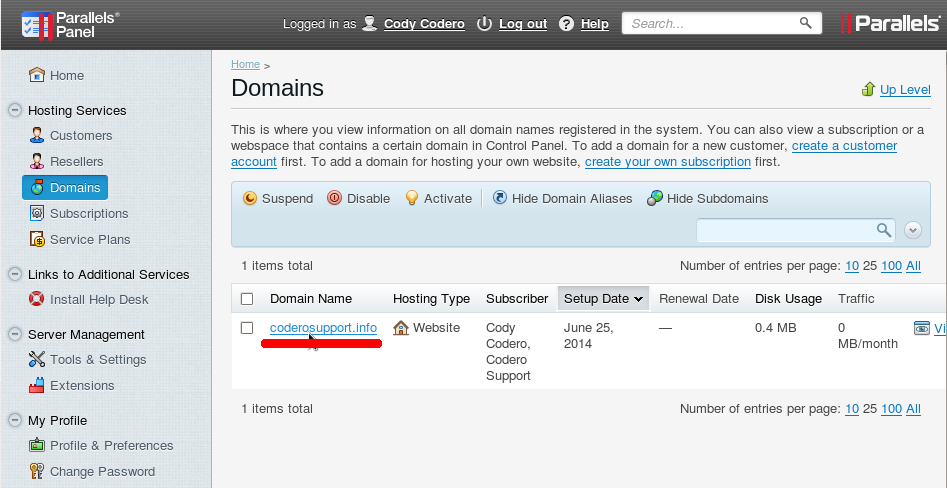
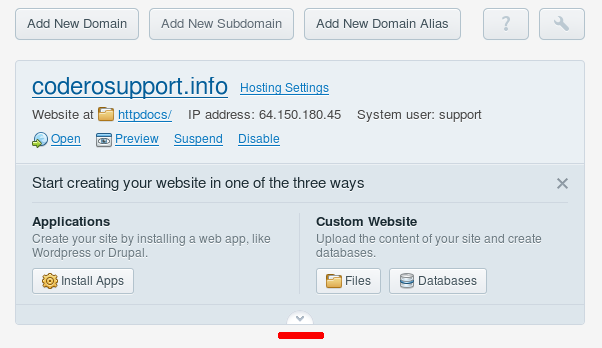
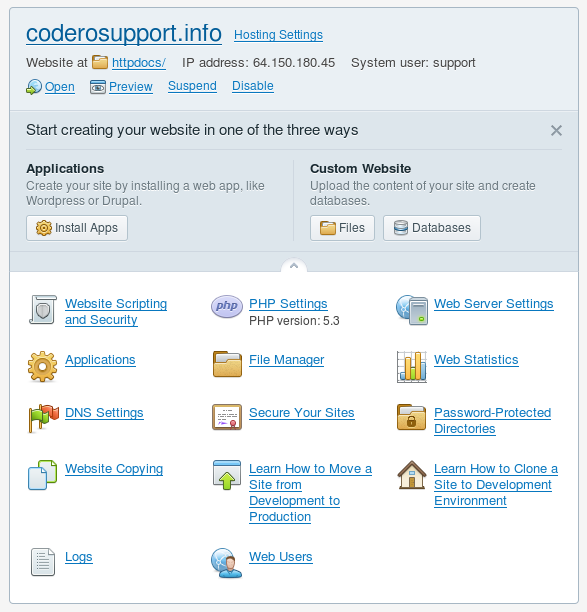
Comments
So empty here ... leave a comment!