How to open Server Manager
Windows 2008 & Windows 2003
Method 1 – From Start
Click then Server Manager.
Method 2 – Administrative Tools
Click then Administrative Tools. Now click Server Manager from the side menu.
Method 3 – Right click “Computer”
Click then right click on “Computer”, then click “Manage”. This will open the Server Manager window.
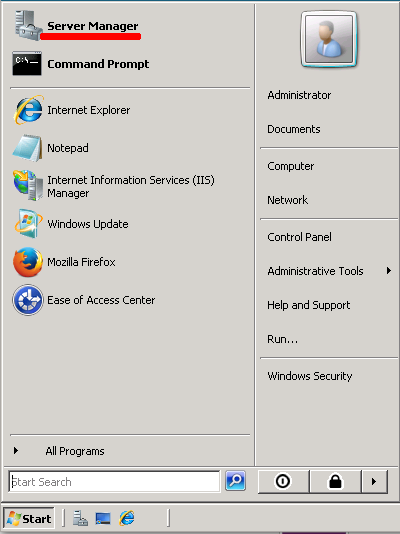


Comments
So empty here ... leave a comment!